Support for Las Vegas algorithms
Las Vegas Algorithms
A Las Vegas algorithm is a random search, like a Monte Carlo simulation, but it’s guaranteed to be correct because it only includes random samples that conform to the algorithm criteria.
What “correct” means depends on the particular model, but Las Vegas algorithms have a mechanism for filtering out random samples that don’t meet the criteria.
As an example, suppose we are modeling an asset portfolio. In a standard Monte Carlo simulation, we might vary the returns on the portfolio randomly in each period. In a Las Vegas model, we might want to understand what happens to the portfolio long term if there are two consecutive down quarters. In this model, we still want to vary returns randomly, but for the analysis we are only intereted in those iterations that meet the criteria (two consecutive down quarters).
Las Vegas Simulation
We provide Las Vegas simulation as a building block for constructing Las Vegas algorithms in Excel.
The basic simulation is similar to a Monte Carlo simulation. In each trial, we update any random distributions in the spreadsheet. In a Las Vegas simulation, you provide a function (in a spradsheet cell) that either accepts or rejects each iteration by returning TRUE or FALSE. We refer to this as the acccept criteria. During the simulation, we only record accepted samples.
In a Las Vegas simulation, you don’t specify a fixed number of trials. The simulation is controlled by a second cell, returning TRUE when the simulation should end; or you can specify a fixed number of accepted trials. This control, whether it is a cell function or a number, is the complete criteria. It indicates when the simulation is complete.
Las Vegas simulations can run indefinitely if the complete criteria is not met. So we have one more control parameter, which can end the simulation if a result is not found. We refer to this as the fail criteria. It can be a spreadsheet cell returning TRUE to fail the simulation, or a total number of trials (accepted + rejected) after which the simulation fails. This is helpful to prevent simulations running forever. It’s optional, and you can always stop a simulation from running manually.
To run a Las Vegas simulation, click the button on the toolbar and set the required criteria:
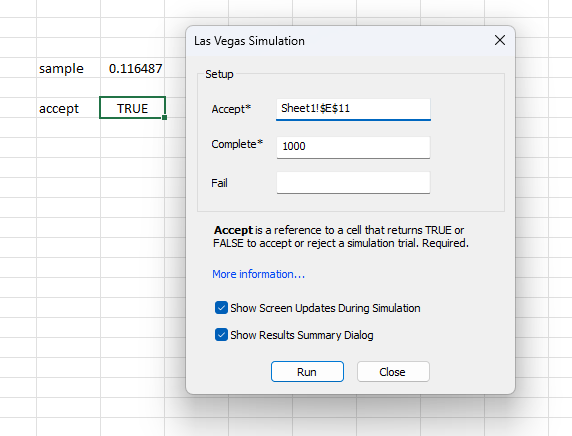
Settings for a Las Vegas simulation are stored with your spreasdheet so it’s easier to re-run models.
Support Functions
There are some new functions in the RiskAMP add-in to support Las Vegas simulation. These functions report on the results of the simulation:
| Function | Value |
|---|---|
Simulation.LV.Accepted | Returns the number of accepted trials in the simulation. |
Simulation.LV.Rejected | Returns the number of rejected trials in the simulation. |
Simulation.LV.Succeeded | Returns TRUE if the complete criteria was met. Otherwise, the simulation failed or was canceled. |
Note that when you run a Las Vegas simulation, the SimulationTrials function returns the number of accepted trials.
Statistics functions operate on stored data. During a Las Vegas simulation we only include accepted results, so statistics operate on accepted trials.
Other Uses
You can also use Las Vegas simulation as a method of rejection sampling. This is useful if you are trying to sample a nonlinear distribution or a partial distribution. Define a function to accept or reject individual samples based on your target distribution and use the complete criteria to set the number of desired samples.
Once the simulation is complete, the stored data will only include accepted trials so you can use the RiskAMP statistics function to analyze the resulting data.
For more on Las Vegas algorithms, see wikipedia:
https://en.wikipedia.org/wiki/Las_Vegas_algorithm
Las Vegas simulation is available in the Professional edition of the RiskAMP Add-in starting in version 6.