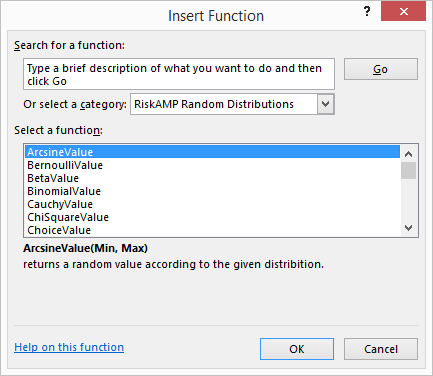Knowledge base
The “Insert Distribution” function on the toolbar only has the most commonly-used distributions. For the rest of the distributions, you can just type the function into a cell; or, you can use the standard Excel “insert function” feature (click the f(x) button next to the formula bar).
For example, to enter a normal value in a spreadsheet cell you can type
=NormalValue( 0, 1 )Excel’s insert function feature will also show you a list of available distribution functions; in the “Category” box, select “RiskAMP Random Distributions”.